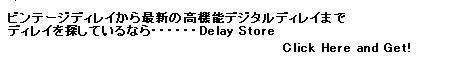
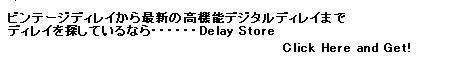
| Top | delay history | delay variety | Analog vs Digital | parameter | tape echo | dub in DAW age | dub CD | Product report |
MPC500 Upgrade Pad sensitivity |
|
This site explain how to upgrade your pad sensitivity on AKAI MPC500
Completely same rules apply over the MPC1000, some MPD pad controller, MPK keyboard pad. !Warning! Please do this with your responsibility . This site does not responsible for any mis opperation over this upgrade. Any un-official upgrade or operation to open up the MPC or any other gear is NOT supported by neither this site nor Akai pro. The same procedure might be applied to those who has the problem with pad sensitivity on MPC1000. At the same time, almost the same procedure might improve the pad sensitivity on Akai MPD16, MPD24, MPD32, MPK49. but again, remember that this site does NOT support those opperation. |
| Name | Supplier | Where to buy | Comment |
| slip down preventing pad | Asahi Paint | In Japan anywhere, US, UK, ,,,, might be found in the home center. | Does NOT have to be Asahi's、one coin shops' will do, but have to be in MESH shape, as shown in the photo. |
| Double face tape | Nichiban | In Japan anywhere, US, UK, ,,,, might be found in the home center. | You can find anywhere, I believe. Again does not have to be Nichiban's, but try NOT to use anything stick too strong. |
| Screw to open up MPC | Anything | In Japan anywhere, US, UK, ,,,, might be found in the home center. | Just to open the MPC, find it in your bed room gear box or wherever. |
| Process | comment | Photo (click for Photo) |
| Process 1 |
Pull out the fader and volume dial |
Photo ( click )
|
| Process 2 | Turn over and loosen all the screw at the bottom. necessary screws are marked on the photo. |
|
| Process 3 |
Turn over to the top again, and open up the top pannel by lifting up the left side of the top pannel. After managing to open up the left side, to take up the right side, this is just like pushing to the right side. |
Photo ( click )
|
| Process 4 |
To cut the slip preventing sheet the same size as the MPC pad. To do this, you must remember, the size of the pad has to be the size which it fits into the original pad, and also it is important to fit and cover the MPC pad cencer on the board. |
|
| Process 5 |
Stick the sheet with the double face tape on the MPC cencer. It could be important to note that any strong stick tape is not recommended, not only it might damage the cencer, but also when the slip prevent pad is too thick for MPC, you might NOT be able to take off the tape or pad. |
|
| Process6 |
After placing the slip prevent pad on all the MPC pad, gently close the top pannel When closing, in reverse order from the opening process, it is recommended to close from right side. |
|
| Process 7 | Screw up all. |
Photo ( click )
|
| Process 8 | Done | Photo ( click ) |
